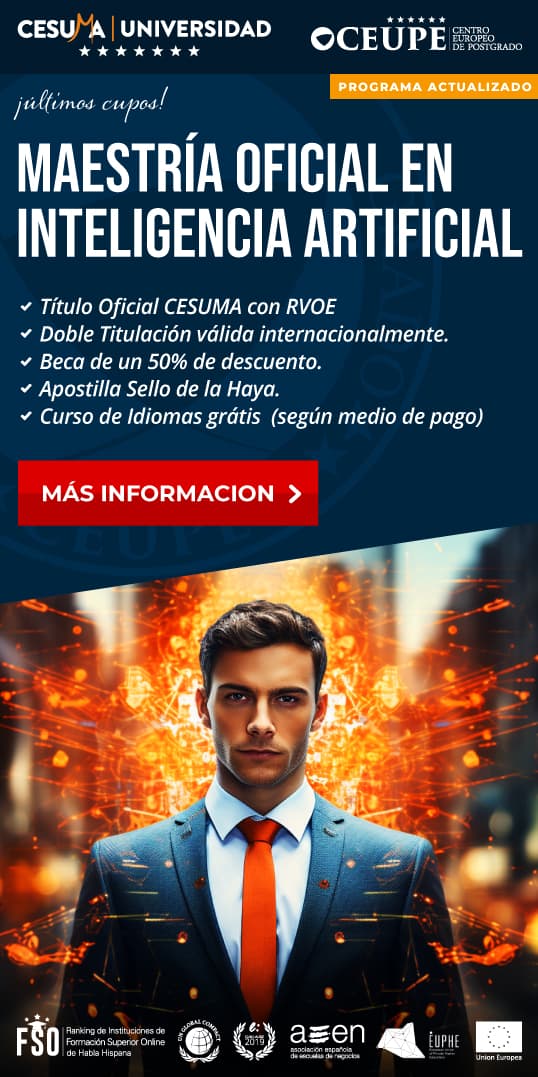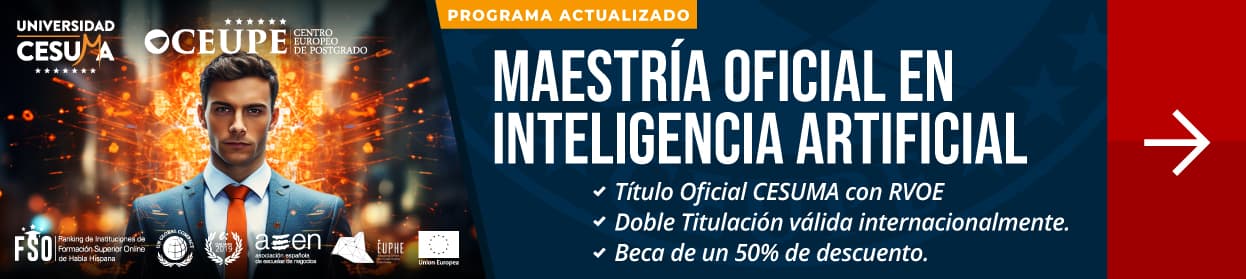As technology continues to advance, there are many operating systems available to users. However, when it comes to productivity and creativity, Mac OS is a cut above the rest. Mac OS has become an industry standard for creative professionals, artists, designers, and writers alike. In this article, we will explore why Mac OS is the ultimate operating system for productivity and creativity.
The Integration of hardware and software
One of the main reasons why Mac OS is the ultimate operating system for productivity and creativity is the seamless integration of hardware and software. Apple is known for its high-quality hardware, and this is reflected in their operating system. Apple designs its software to work seamlessly with its hardware, creating a better user experience. This means that Mac OS users can expect their system to run optimally with little to no troubleshooting.
Another feature that makes Mac OS a great operating system for creativity is its compatibility with other Apple software. For instance, Apple’s Final Cut Pro video editing software and Logic Pro music software interact with Mac OS to provide a powerful and efficient workflow for editing professionals. This integration makes Mac OS the go-to operating system for those in the music and video production industry.
The Interface
The interface of Mac OS is another reason why it is the ultimate operating system for productivity and creativity. Apple’s operating system is designed with simplicity in mind. The design is clean, uncluttered, and easy to navigate, making it ideal for users who want to focus on their work instead of dealing with a complicated interface. The Dock, which is Apple’s version of a taskbar, is an example of how Mac OS optimizes the user interface. The Dock acts as a quick launch and task manager, allowing users to quickly access their most frequently used applications and manage multiple windows at once.
The File System
Mac OS’s file system is another key feature that sets it apart from other operating systems. Apple’s file system, known as APFS (Apple File System), is optimized for solid-state drives (SSDs). This means that Mac OS uses its file system as a way to enhance the performance of its hardware. Storage is managed efficiently, and files can be accessed quickly. Additionally, the built-in file previewer makes it easy to view documents, images, and videos without having to open multiple applications.
Security
Security is an important aspect of any operating system, especially for professionals who want to ensure their sensitive data remains secure. Apple has an excellent reputation for security due to their stringent security measures. Mac OS is designed with multiple layers of protection to prevent unauthorized users from accessing your data. Apple’s built-in antivirus software makes it easy to protect your system against malware, viruses, and other cyber threats.
Multi-Tasking
Mac OS is also an excellent operating system for multi-tasking. The built-in Mission Control feature allows users to manage multiple windows, applications, and desktops with ease. This means that professionals who need to use multiple applications or work on multiple projects simultaneously can do so with minimal distractions. Mac OS also has a feature called Split View, which allows users to have two applications open side by side, making it easy to work on two documents at once.
Tips and Advice
For users who are new to Mac OS or want to improve their productivity and creativity, here are some tips and advice to get the most out of their operating system:
1. Master keyboard shortcuts: Mac OS is designed with several keyboard shortcuts to help users work more efficiently. Some useful shortcuts include Command + C (copy), Command + V (paste), Command + X (cut), and Command + Z (undo).
2. Customize your Dock: The Dock can be customized to include your most frequently used applications. You can add or remove applications from the Dock by dragging and dropping them to the desired location.
3. Use Spaces: Spaces is a built-in feature that allows users to create multiple desktops. This makes it easy to organize your work and switch between multiple projects.
4. Use Time Machine: Time Machine is a built-in backup utility that allows users to back up their data. This is important for professionals who want to ensure their work is safe in case of a system failure.
Conclusion
In conclusion, Mac OS is the ultimate operating system for productivity and creativity. Apple has designed its operating system to work seamlessly with its hardware, creating a powerful and efficient user experience. In addition, the interface, file system, security, and multi-tasking features make Mac OS an ideal choice for professionals who want to focus on their work. By implementing the tips and advice listed above, users can get the most out of their operating system and boost their productivity and creativity.
- Boost Productivity and Streamline Processes with Scrum – The Revolutionary Agile Methodology! - 28 de abril de 2023
- Unleash the Full Potential of Your Computer Team: Discover how Hardware Can Help - 28 de abril de 2023
- Upgrade Your Computer’s Performance: Unlock the Benefits of Increased RAM Memory - 28 de abril de 2023