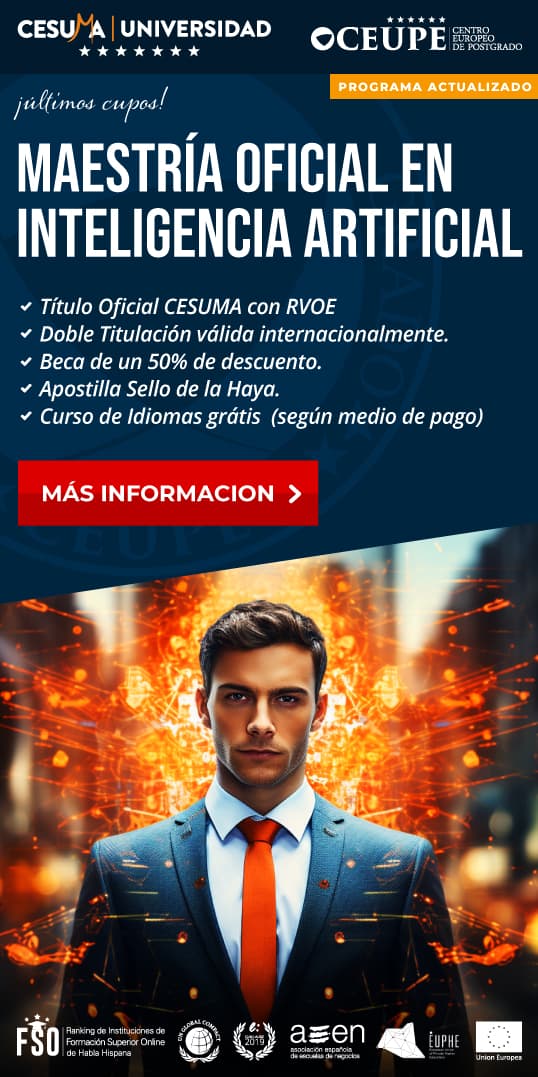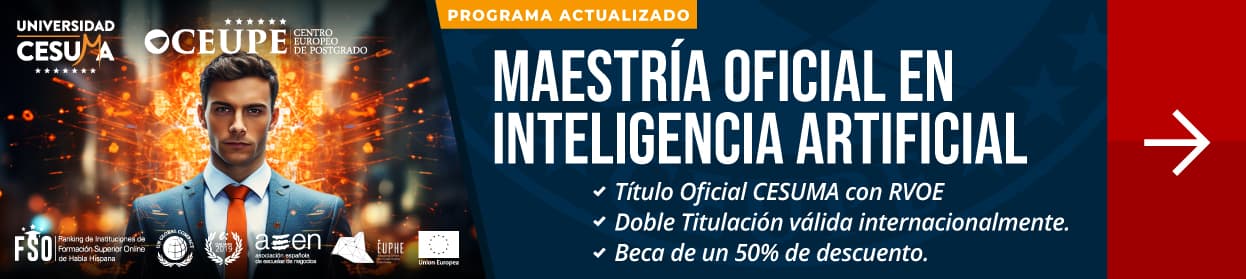The Importance of RAM Memory in Upgrading Your Computer’s Performance
When it comes to using our personal computers, we all want them to run as smoothly and quickly as possible. Whether we use our computers for business or personal use, having a device that can seamlessly perform basic and complex tasks is crucial. But what happens when your beloved computer starts to lag, freeze, or crash? It’s probably time to upgrade your computer’s RAM memory.
What is RAM Memory?
Random Access Memory, or RAM, is a type of computer storage that temporarily holds data and information that the computer is currently using or processing. It’s a volatile form of memory that allows a computer to access files and programs quickly and efficiently. It is different from a computer’s long-term storage, such as its hard drive, which retains data even when the computer is powered off.
The more RAM a computer has, the more space it has to store and process data. This increased processing power allows your computer to run multiple programs at once and handle complex tasks quickly.
Benefits of Upgrading Your Computer’s RAM
Upgrading your computer’s RAM can have a dramatic impact on its performance. By increasing the amount of memory available to your computer, you can experience several benefits, including:
• Faster load times for applications and programs
• Improved multitasking capabilities
• Increased overall system speed and performance
• Reduced lag and freezing
• Enhanced gaming and video editing performance
How Much RAM Is Enough?
So, how much RAM is enough when it comes to upgrading your computer’s performance? It really depends on your individual needs and what you use your computer for. For the average user who uses their computer for basic tasks such as browsing the internet, sending emails, and using productivity software, 8GB of RAM would suffice. However, if you use your computer for more demanding tasks, such as video editing or 3D modeling, you may need to upgrade to 16GB or even 32GB of RAM.
The Cost of Upgrading Your Computer’s RAM
The cost of upgrading your computer’s RAM can vary depending on the type of RAM you need and the amount of memory upgrade you require. Generally, a basic 8GB RAM upgrade can cost anywhere from $50 to $100, while a more significant upgrade, such as 32GB of RAM, can cost upwards of $300.
Upgrading Your Computer’s RAM: A Step-by-Step Guide
If you’re feeling confident and want to upgrade your computer’s RAM yourself, here’s a step-by-step guide to get you started:
1. Determine the type of RAM your computer needs: This can usually be found in your computer’s manual or by doing a quick search online with your computer’s make and model.
2. Purchase new RAM: Be sure to check the specifications of the RAM you’re purchasing to ensure compatibility with your computer.
3. Power down and unplug your computer: Before getting started, make sure to turn off and unplug your computer.
4. Locate the RAM slots on your motherboard: Typically, RAM slots are located near or around your computer’s CPU.
5. Remove the old RAM: By releasing the clips, gently remove the old RAM sticks from the motherboard. Note: be sure to handle RAM sticks carefully to avoid electrical discharge or physical damage.
6. Install new RAM: Line up the notches on the RAM sticks with the slots on the motherboard and gently press down until you hear a click.
7. Power up your computer: Close the case and power up your computer. Your computer should automatically recognize the new RAM and you’ll be ready to go!
Getting Professional Help with Upgrading Your Computer’s RAM
If you’re not comfortable upgrading your computer’s RAM yourself or you’re having trouble determining what type of RAM your computer needs, it’s always advisable to seek professional help. An IT specialist or computer repair technician can help assess your computer’s needs and properly install new RAM for you.
Conclusion
Upgrading your computer’s RAM can help give your computer a new lease on life. It’s a relatively affordable solution to boost your computer’s performance and make it run more smoothly and efficiently. Whether you’re a casual user or a power user, consider upgrading your computer’s RAM to unlock the full benefits of increased memory today.
- Boost Productivity and Streamline Processes with Scrum – The Revolutionary Agile Methodology! - 28 de abril de 2023
- Unleash the Full Potential of Your Computer Team: Discover how Hardware Can Help - 28 de abril de 2023
- Upgrade Your Computer’s Performance: Unlock the Benefits of Increased RAM Memory - 28 de abril de 2023